Published
Tuesday, May 21, 2019
Last Updated
Protect yourself and your devices from cyber attacks by doing a better job of reducing your own risks and making yourself less of a target. Almost all of the vulnerabilities in a network are exploited through human error.
Kevin Mitnick, one of the most infamous hackers of all time, has said, “There is no Microsoft patch for stupidity or, rather, gullibility.”

1 Confidential information
- Don’t engage in confidential cyber activity on unencrypted connections (coffee shop or the airport).
- Save all of your banking and online bill payments for your encrypted home network.

2 If it seems too good to be true, it is
- Don’t plug in the thumb drive you find in a parking lot.
- Don’t click on the link to see your favourite celebrity in a compromising photo.
- Don’t click on links in e-mails that come to your inbox from unknown sources.
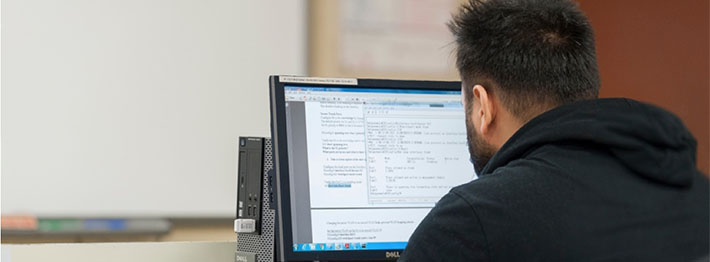
3 Share information carefully
- Some official-looking e-mails you receive that look like they are from your service providers or your bank are fake.
- Don’t go to untrustworthy websites.
- Don’t post too much personal information on the web.
- Be careful what you say and do in public cyberspace.

4 Secure all your devices
- Use two-factor authentication where available, otherwise use strong passwords.
- Use strong passwords – combine words or phrases, substitute letters for numbers or symbols.
- Change your passwords often, use different passwords for different types of websites (banking vs Facebook) and don’t share your passwords.
- Always lock your devices and disconnect from the Internet when not using them.
- Don’t allow others to use your device, your access or share access with strangers.
- Turn off the features and functions that are not being used.
- Only download apps from trusted sites, and be careful what features your apps can access.

What can you do to protect your security?
- Keep your device settings up-to-date
- Use an anti-virus software.
- Use your firewall.
- Back up your files regularly.
- Download security updates and patches.
It takes time and effort to implement effective personal security protocols. These are just some basic ways to make yourself a less attractive target.



